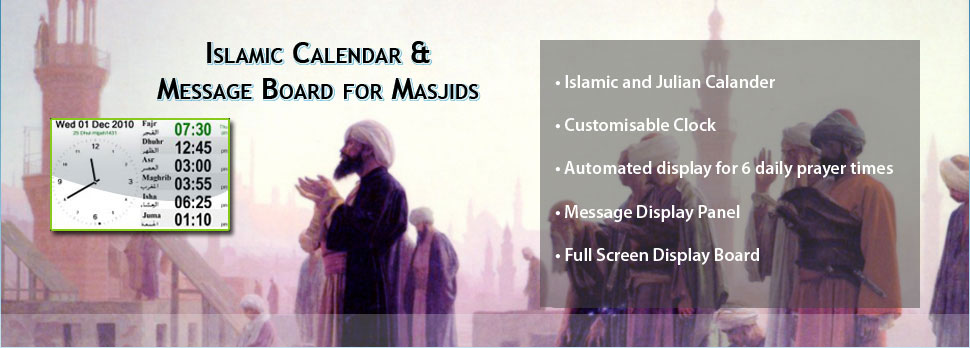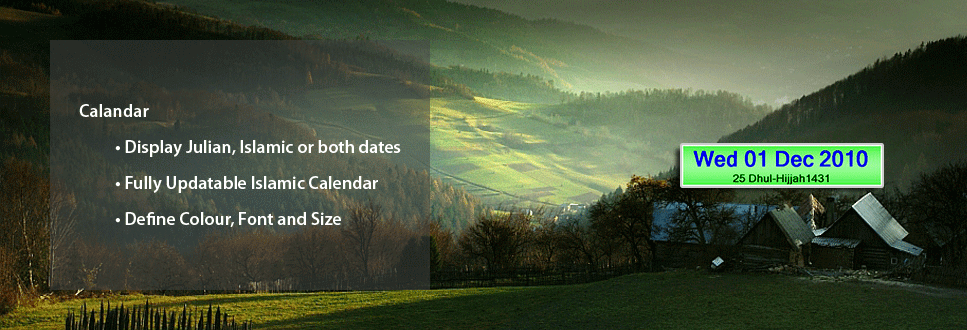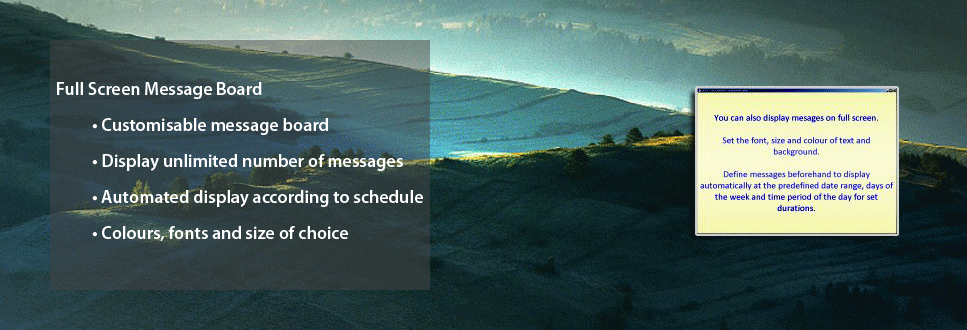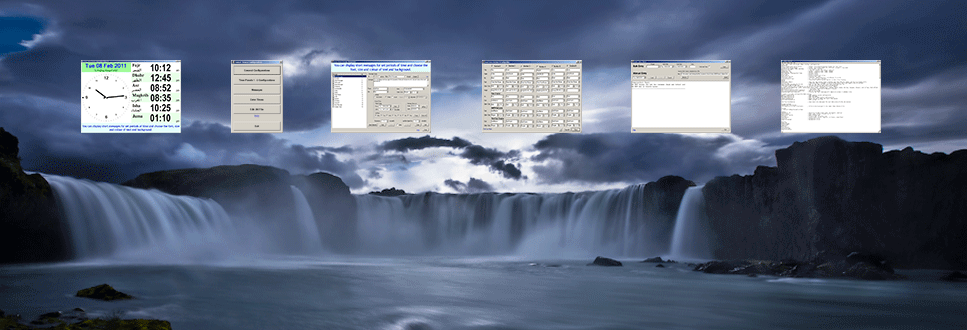Namaz Times FAQs
· How do I activate my copy of Jamat Times?
- Right Click on the Clock to display the System Menu and choose the Activate option.
- Enter the key you was given when you purchased your license and click Activate.
- This key is only valid for the PC this copy of the software was installed on.
- If you install the software on another PC then you will need to purchase a new license.
· How do I get next year's Islamic Calander?
- Go to the DOWNLOAD pages to purchase the calendar.
- The clendar will be emailed to you in a file as an attachment. You will need to supply your installation key .
- Once you receive the calendar file, save it to the installation folder
- Run the program, Right-Click the Clock and select Configuration
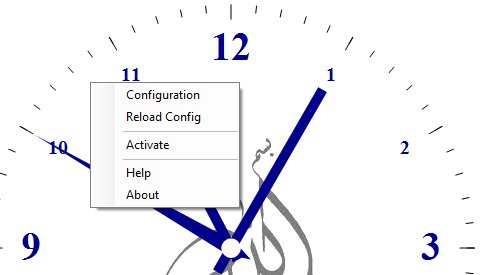
- Select Enter Times
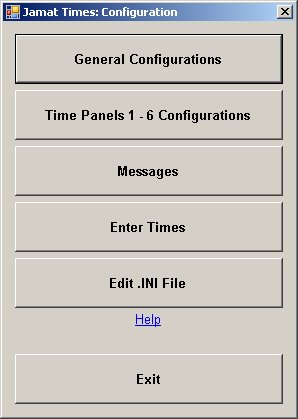
- In the Top Right Hand of the screen, you will see the option to: Import a New Islamic Calendar from a File
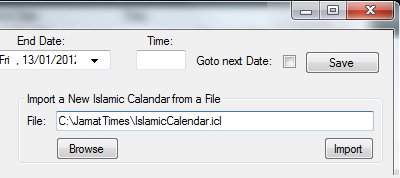
- Enter the file name or click on the Browse button to locate the file
- Click on the Import button to import the new Islamic calendar

- Column A - Julian Date (in dd/mm/yyyy format)
- Column B - Day of Islamic Date
- Column C - Month of Islamic Date
- Column D - Year of Islamic Date
- Column E - Time of Prayer 1 (in 24 hour DECIMAL format, for example 1:30pm would be entered 13.30)
- Column F - Time of Prayer 2
- Column G - Time of Prayer 3
- Column H - Time of Prayer 4
- Column I - Time of Prayer 5
- Column J - Time of Prayer 6
· How do I update the prayer times?
· How much does Jamet Times cost?